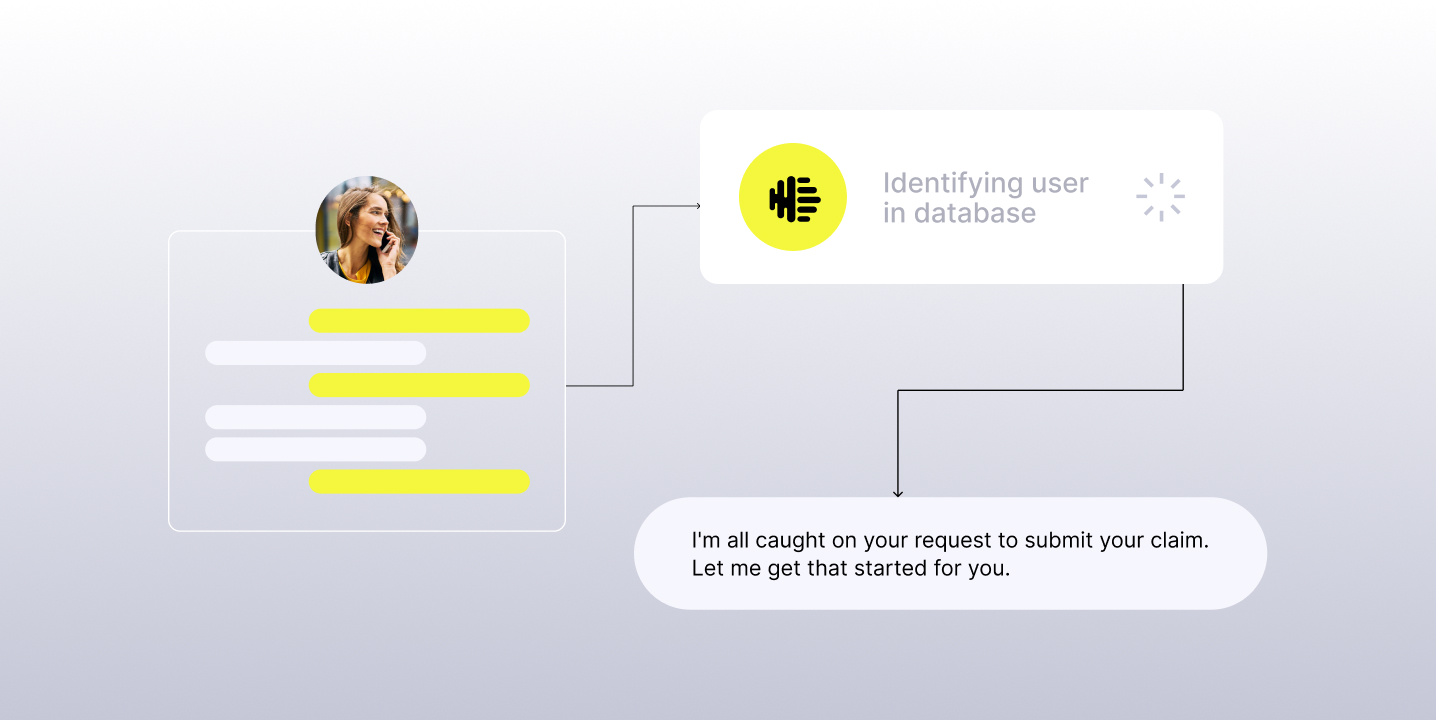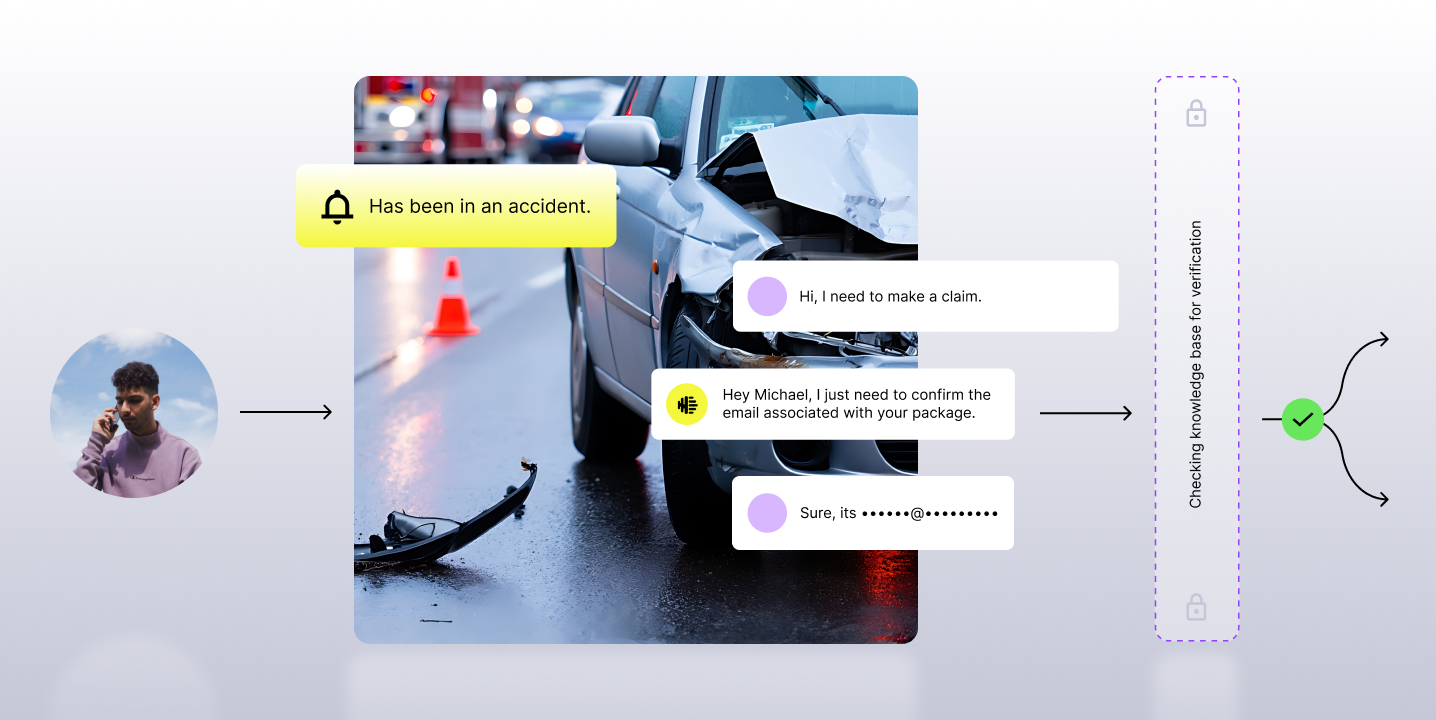If you’re a coach or supervisor, you know how challenging it is to get a holistic view of team performance and what areas agents struggle with the most. You might be juggling multiple tools and spreadsheets, leading to a time-consuming and ineffective coaching process.
Data shows the gap between the desire for better coaching and the ability to provide it has grown to a 400% difference. Empowering teams with targeted coaching ensures that all business objectives are met and makes agents feel supported and happy.
Today, we’re excited to announce the launch of Team Dashboard, bolstering our Agent Performance & Coaching offering and providing a holistic, single line of sight into your team’s performance.
Introducing Team Dashboard: team performance data at your fingertips
Team Dashboard contains a curated set of data widgets to help you monitor your team on the metrics that matter most and make data-driven decisions to reach goals faster. You can analyze if the team performance is trending up or down and identify areas of opportunity for targeted coaching. No more messy, tedious spreadsheets.

Top Metrics
Top metrics quickly provides you an aggregated view of team performance across all QA forms. At a glance, you can see whether team performance is trending up or down. You can compare the data with the past to monitor the performance of different agents such as sales or support agents or agents supporting other channels such as voice or chat.
Bottom Performers
Shows the list of agents with the lowest evaluation scores within the team. The Heatmap shows performance trends across recent evaluations. You can drill down for each agent’s performance report for more context. This way, you can quickly identify agents that need the most guidance and priority attention.
Areas of Opportunity
Areas of opportunity display performance data broken down by sections and questions across all QA evaluation forms. The Missed Opportunities view drills into specific questions within sections that are driving low scores. It helps you identify areas where agents are struggling and deliver targeted coaching.
Coaching Areas
Coaching Areas showcases the most frequent coaching topics. It helps you understand if there are recurring themes across your coaching plan. You can use these insights to track if coaching sessions are making a difference overtime, and what topics should be prioritized.
Ready to dive in?
You can learn more about Agent Performance & Coaching here. We think you'll like it (like our customers who already use it today):
Team Dashboard allows me to identify team performance trends quickly. I don’t need to use spreadsheets or juggle multiple tools to discover areas of opportunity for improving my team’s performance. It saves a ton of time and takes coaching to the next level.” - Melquin Troncoso, Global QA Senior Director, ERC